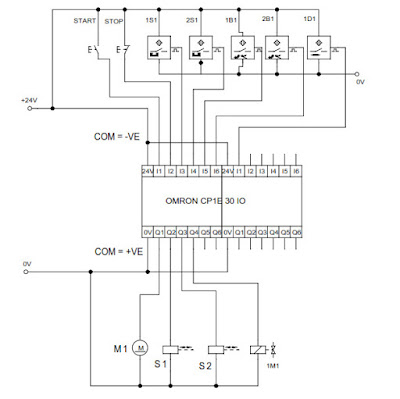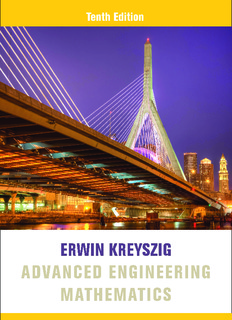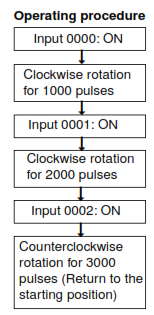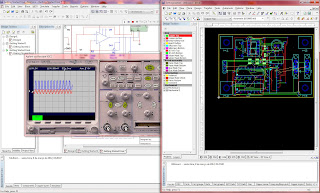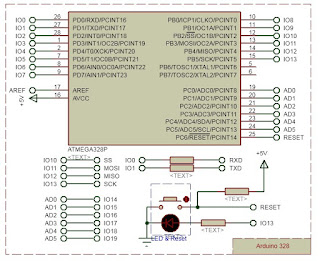TurboC++ Compiler - C Programming Language

C PROGRAMMING LANGUAGE Origin: C was developed as an improvement over the B programming language, which itself was derived from BCPL (Basic Combined Programming Language). Purpose: Initially designed to develop the UNIX operating system, C provided a more efficient and flexible way to write system software. Purpose: Initially designed to develop the UNIX operating system, C provided a more efficient and flexible way to write system software. Features: C introduced several key features, including low-level access to memory, a simple set of keywords, and a clean style, which made it suitable for system programming. Influence: C has influenced many other programming languages, including C++, C#, Java, and Python. TurboC++ Compiler: Compiler is a type of language translator used for high programming languages. It translates the source code to object code for the computer to understand and execute it. TurboC++ compiler can be used to compile, build an...